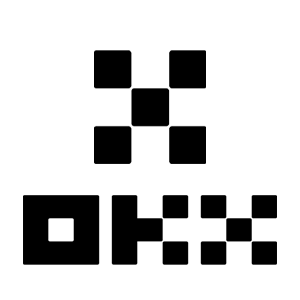How to Open a Demo Account on OKX

- Language
-
العربيّة
-
简体中文
-
हिन्दी
-
Indonesia
-
Melayu
-
فارسی
-
اردو
-
বাংলা
-
ไทย
-
Tiếng Việt
-
Русский
-
한국어
-
日本語
-
Español
-
Português
-
Italiano
-
Français
-
Deutsch
-
Türkçe
-
Nederlands
-
Norsk bokmål
-
Svenska
-
Tamil
-
Polski
-
Filipino
-
Română
-
Slovenčina
-
Zulu
-
Slovenščina
-
latviešu valoda
-
Čeština
-
Kinyarwanda
-
Українська
-
Български
-
Dansk
-
Kiswahili
What is Demo Trading?
Demo trading, commonly referred to as crypto paper trading, provides users with a simulated trading environment where they can practice trading cryptocurrencies without the involvement of real money. Essentially a form of practice trading, demo trading allows users to engage in simulated transactions that closely mirror real-world market conditions. This invaluable tool serves as a risk-free space for traders to refine and test their trading strategies, gain insights into market dynamics, and enhance their decision-making skills. Not only is it a safe haven for beginners to familiarize themselves with the intricacies of crypto trading, but it also serves as a sophisticated playground for seasoned traders to fine-tune advanced strategies before implementing them in their actual market portfolios. This dual-purpose platform caters to both novice and experienced traders, offering a dynamic space for continuous learning and skill development in the ever-evolving world of cryptocurrency trading.
How to Open an Account on OKX
1. Go to OKX and click [Sign up] on the upper right corner.

2. You can perform OKX registration via a social network (Gmail, Apple, Telegram, Wallet) or manually enter the data required for the registration.
 3. Enter your email address then click [Sign up]. You will be sent a code to your email. Put the code in the space and hit [Next].
3. Enter your email address then click [Sign up]. You will be sent a code to your email. Put the code in the space and hit [Next].

4. Enter your phone number and hit [Verify now].

5. Enter the code that has been sent to your phone, click [Next].

6. Choose your country of residence, tick to agree to the terms of service and click [Next]. Note that your residence must match the one on your ID or proof of address. Changing your country or region of residence after confirmation will require additional verification. Click [Confirm].


7. Then, create a secure password for your account.

Note:
- Your password must contain 8-32 characters long
- 1 lowercase character
- 1 uppercase character
- 1 number
- 1 special character e.g. ! @ # $ %
8. Congratulations, you have successfully registered on OKX.

How to Open a Demo Account on OKX Website
1. After logging in to your OKX, choose [Demo Trading] from the [Trade] dropbox.

 2. Select your market and trading pair from the menu at the top of the trading page.
2. Select your market and trading pair from the menu at the top of the trading page.

3. Select the order type, enter the BTC price in USDT (if available) and the amount of BTC you want to buy, then click [Buy BTC Demo]

4. Click on [Assets - Demo trading] - [Assets].
 5. The page will show the total amount of simulated assets you can use to trade, such as USDT, BTC, OKB and many other cryptocurrencies. (Remember that this is not real money and is only used for simulated trading)
5. The page will show the total amount of simulated assets you can use to trade, such as USDT, BTC, OKB and many other cryptocurrencies. (Remember that this is not real money and is only used for simulated trading)
All your virtual assets are automatically allocated to all OKX trading products – spot, margin, futures, perpetual swaps and options – so you can experience it all.
How to Open a Demo Account on OKX App
1. After logging in to your OKX, click on the “Menu” icon at the top left corner.
 2. Choose [Demo trading] - [Start demo trading].
2. Choose [Demo trading] - [Start demo trading].

 3. The page will show the total amount of simulated assets you can use to trade, such as USDT, BTC, OKB and many other cryptocurrencies. (Remember that this is not real money and is only used for simulated trading)
3. The page will show the total amount of simulated assets you can use to trade, such as USDT, BTC, OKB and many other cryptocurrencies. (Remember that this is not real money and is only used for simulated trading)
All your virtual assets are automatically allocated to all OKX trading products – spot, margin, futures, perpetual swaps and options – so you can experience it all.
 Navigate to [Trade] to go into the trading page
Navigate to [Trade] to go into the trading page
4. Select the trading pair (for example, BTC/USDT) to select the token you’d like to buy. You may also switch to other instruments by selecting the Trade button again.

5. Select the order type, enter the BTC price in USDT (if available) and the amount of BTC you want to buy, then click Buy BTC (Demo).

- Language
-
ქართული
-
Қазақша
-
Suomen kieli
-
עברית
-
Afrikaans
-
Հայերեն
-
آذربايجان
-
Lëtzebuergesch
-
Gaeilge
-
Maori
-
Беларуская
-
አማርኛ
-
Туркмен
-
Ўзбек
-
Soomaaliga
-
Malagasy
-
Монгол
-
Кыргызча
-
ភាសាខ្មែរ
-
ລາວ
-
Hrvatski
-
Lietuvių
-
සිංහල
-
Српски
-
Cebuano
-
Shqip
-
中文(台灣)
-
Magyar
-
Sesotho
-
eesti keel
-
Malti
-
Македонски
-
Català
-
забо́ни тоҷикӣ́
-
नेपाली
-
ဗမာစကာ
-
Shona
-
Nyanja (Chichewa)
-
Samoan
-
Íslenska
-
Bosanski
-
Kreyòl