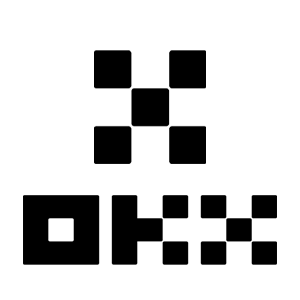How to Download and Install OKX Application for Mobile Phone (Android, iOS)

- Language
-
العربيّة
-
简体中文
-
हिन्दी
-
Indonesia
-
Melayu
-
فارسی
-
اردو
-
বাংলা
-
ไทย
-
Tiếng Việt
-
Русский
-
한국어
-
日本語
-
Español
-
Português
-
Italiano
-
Français
-
Deutsch
-
Türkçe
-
Nederlands
-
Norsk bokmål
-
Svenska
-
Tamil
-
Polski
-
Filipino
-
Română
-
Slovenčina
-
Zulu
-
Slovenščina
-
latviešu valoda
-
Čeština
-
Kinyarwanda
-
Українська
-
Български
-
Dansk
-
Kiswahili
How to Download and Install OKX App on iOS Phone
OKX is one of the most trusted cryptocurrency exchange apps in the world to buy Bitcoin (BTC), Ethereum (ETH), Ripple XRP, Tether USDT, Wall Street Memes (WSM), Dogecoin (DOGE), Shiba Inu (SHIB), and other crypto.
You can search “OKX” on the App store and choose [Get].
 Then proceed to open the app and start trading.
Then proceed to open the app and start trading.

How to Download and Install OKX App on Android Phone
The OKX trading app for Android is considered to be one of the best apps for online trading. Thus, it has a high rating in the store, there also won’t be any problems with trading, deposit and withdrawal.
Simply search for the “OKX” app and download it on your Android Phone. Click on [Install] to complete the download.

Wait for the installation to complete. Then you can sign up on OKX App and log in to start trading.

How to Register on OKX App
More than 70% of traders are trading the markets on their phones. Join them to react to every market movement as it happens.
1. Click [Sign up].

2. Select a registration method, you can choose from Email, Google account, Apple ID, or Telegram.

3. Put in your Email then click [Sign up].
 4. Enter the code that has been sent to your email, then click [Next].
4. Enter the code that has been sent to your email, then click [Next].

5. Enter your mobile number, click [Verify now]. Then put in the code and click [Next].


6. Choose your country of residence, tick to agree the terms and service, then click [Next] and [Confirm].


7. Choose your password. Then click [Next].
 8. Congratulations! You have successfully created an OKX account.
8. Congratulations! You have successfully created an OKX account.

Frequently Asked Questions (FAQ)
My SMS codes aren’t working on OKX
Try these fixes first to check if you can get codes working again:
- Automate your mobile phone time. You can do it in your device’s general settings:
- Android: Settings General Management Date and time Automatic date and time
- iOS: Settings General Date Time Set Automatically
- Sync your mobile phone and desktop times
- Clear OKX mobile app cache or desktop browser cache and cookies
- Try entering codes on different platforms: OKX website in desktop browser, OKX website in mobile browser, OKX desktop app, or OKX mobile app
If this doesn’t help, you’ll need to change or unlink your phone number. For your security, you won’t be able to withdraw funds within 24 hours after changing or unlinking your phone number.
How do I change my phone number?
On the app
- Open the OKX app, go to User Center, and select Profile
- Select User Center at the top left corner
- Find Security and select Security center before selecting Phone
- Select Change phone number and enter your phone number in the New phone number field
- Select Send code in both the SMS code sent to new phone number and SMS code sent to current phone number fields. We’ll send a 6-digit verification code to both your new and current phone numbers. Enter the code accordingly
- Enter the two-factor authentication (2FA) code to continue (if any)
- You’ll receive an email/SMS confirmation upon successfully changing your phone number
What is sub-account?
A sub-account is a secondary account connected to your OKX account. You can create multiple sub-accounts to diversify your trading strategies and reduce risks. Sub-accounts can be used for spot, spot leverage, contract trading, and deposits for standard sub-accounts, but withdrawals are not allowed. Below are the steps to create a sub-account.
1. Open OKX website and login to your account, go to [Profile] and select [Sub-accounts].
 2. Select [Create sub-account].
2. Select [Create sub-account].
 3. Fill in "Login ID", "Password" and select "Account type"
3. Fill in "Login ID", "Password" and select "Account type"
- Standard sub-account: you are able to make Trading settings and enable Deposits to this sub-account
- Managed trading sub-account: you are able to make Trading settings

4. Select [Submit all] after confirming the information.

Note:
- Sub-accounts will inherit the main account’s tier level at the same time of creation and it will update daily according to your main account.
- General users (Lv1 - Lv5) can create a maximum of 5 sub-accounts; for other level users, you can view your tier permissions.
- Sub-accounts can only be created on the web.
5. You can login to your accounts by using sub-account name and password from the login page on OKX. Or you can login to your OKX main account and click [Switch account].

- Language
-
ქართული
-
Қазақша
-
Suomen kieli
-
עברית
-
Afrikaans
-
Հայերեն
-
آذربايجان
-
Lëtzebuergesch
-
Gaeilge
-
Maori
-
Беларуская
-
አማርኛ
-
Туркмен
-
Ўзбек
-
Soomaaliga
-
Malagasy
-
Монгол
-
Кыргызча
-
ភាសាខ្មែរ
-
ລາວ
-
Hrvatski
-
Lietuvių
-
සිංහල
-
Српски
-
Cebuano
-
Shqip
-
中文(台灣)
-
Magyar
-
Sesotho
-
eesti keel
-
Malti
-
Македонски
-
Català
-
забо́ни тоҷикӣ́
-
नेपाली
-
ဗမာစကာ
-
Shona
-
Nyanja (Chichewa)
-
Samoan
-
Íslenska
-
Bosanski
-
Kreyòl